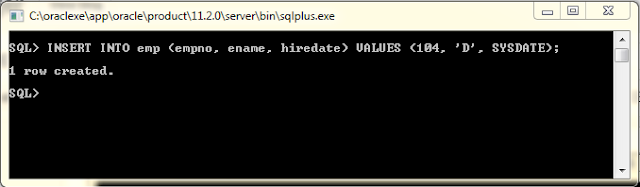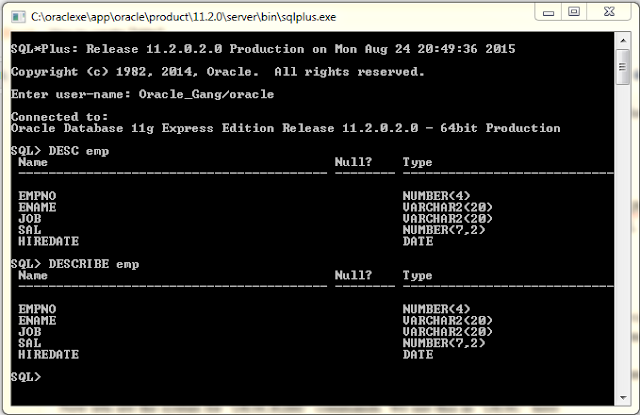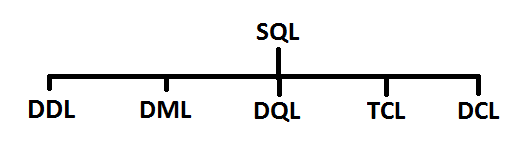Hi friends, I am again back with new topic “Introduction of DBMS”. Today I am
gonna to discuss about DBMS. In this post we will discuss about what is DBMS,
history of DBMS, features of DBMS etc. Now let’s start with DBMS.
DBMS stands for Database Management System. DBMS is
nothing but it is a set of Principle/Program used to create and manage
Database. The prime purpose of a relational database management system is to
maintain data integrity. This means all the rules and relationships between
data are consistent at all times. For example: - if we talk about oracle then
some of the people tall that oracle is a DBMS. But Oracle isn’t a DBMS.
Actually, Oracle is a software which follow the principle of DBMS.
Now came on the features
of the DBMS. DBMS is responsible for:
- Accessing data: - Accessing data is nothing but just retrieving data from database. If we are inserting data on database then it only for retrieve it in future.
- Manipulating data: - Manipulating data is nothing but it allow to insert data on database, update data of database and delete data of database.
- Provide security: - Providing security means, data is not available for other person. If we talk about oracle then we got that they use user id and password for security purpose. Only those people can access data who have a user id and password for that database.
- Provide concurrency control
- Provide transaction management
- Provide facility for backup
- Provide facility for restore
- Provide facility for data validation.
Types
of DBMS.
1960
|
FMS
(File Management system)
|
1970
|
HDBMS
( Hierarchical Database Management System)
|
1970
|
NDBMS
(Network Database Management System)
|
1980
|
RDBMS
(Relational Database Management System)
|
1990
|
ORDBMS
(Object Relational Database Management System)
|
1990
|
OODBMS
(Object Oriented Database Management System)
|
In 1960, there is FMS is introduce for storing any
data. At that time file is use for storing any data. Before that data stored manually
in hard copy like register.
But because of some drawback in FMS there is another
DBMS technology is introduce with improvement of drawbacks of FMS that called
HDBMS. In HDBMS data are stored in hierarchical form.
But because of some problems people introduce new DBMS
technology that called NDBMS. In NDBMS data are stored in the form of nodes. But
data retrieving is again problematic in this that’s why there is new technology
is introduce that called RDBMS.
RDBMS got more popularity because it store data in the
form of table and then after relation is stabilised between more than one tables.
Storing data in the form of table is make it too much easy to retrieve it. That’s
why it got too much popularity.
For retrieving data more easily and fast there is new
technic is came that is ORDBMS. It is a combination of two concepts relational
and object oriented. In this there is new thing is introduce that is UDT (User
Define Type). Take an example:
In RDBMS
Emp (empno, ename, hno,
street, city, state)
St
(roll, sname, hno, street, city, state)
Cust (cid, cname, hno,
street, city, state)
In ORDBMS
UDT: addr (hno, street, city, state)
Emp (empno,
ename, addr)
St (roll,
sname, addr)
Cust (cid,
cname, addr)
Oracle upto 7 version supports RDBMS but after 7
version they started supporting ORDBMS features.
After that all there is latest one technology called
OODBMS. In this type of DBMS all data are stored in the form of object. This is
a latest one technology but now no one organization is using this. This is not
used yet because of some problem in this. Once if will soled then organizations
stared using this. Some of the example of OODBMS software’s are: derby, nosql
etc.
That’s all for now. For more information keep visiting
this blog….